Being a live service game, FFXIV is plagued with various network-related issues that players occasionally encounter while trying to hop into the game.
One of the errors that PC players, in general, encounter is when they try to start the game using the FFXIV launcher, hey get hit with a pop error that says, “A system error has occurred: 503. HTTPS System Error.” Keep reading our guide as we explain how to fix FFXIV error 503.
- Here’s a guide on what’s included in the FFXIV starter edition.
What causes FFXIV error 503?

While most of the network errors in FFXIV occur when the game servers are down or when the user’s PC is blocking the launcher’s connection to the servers, error 503 is related to server overload.
- Want to play FFXIV but know about the monthly subscription cost? Check our guide on how much FFXIV monthly subscription costs for more details.
So even if the game servers are up and running and your Firewall is not blocking the FFXIV launcher, you can still encounter error 503 while trying to play the game.
How to fix FFXIV error 503
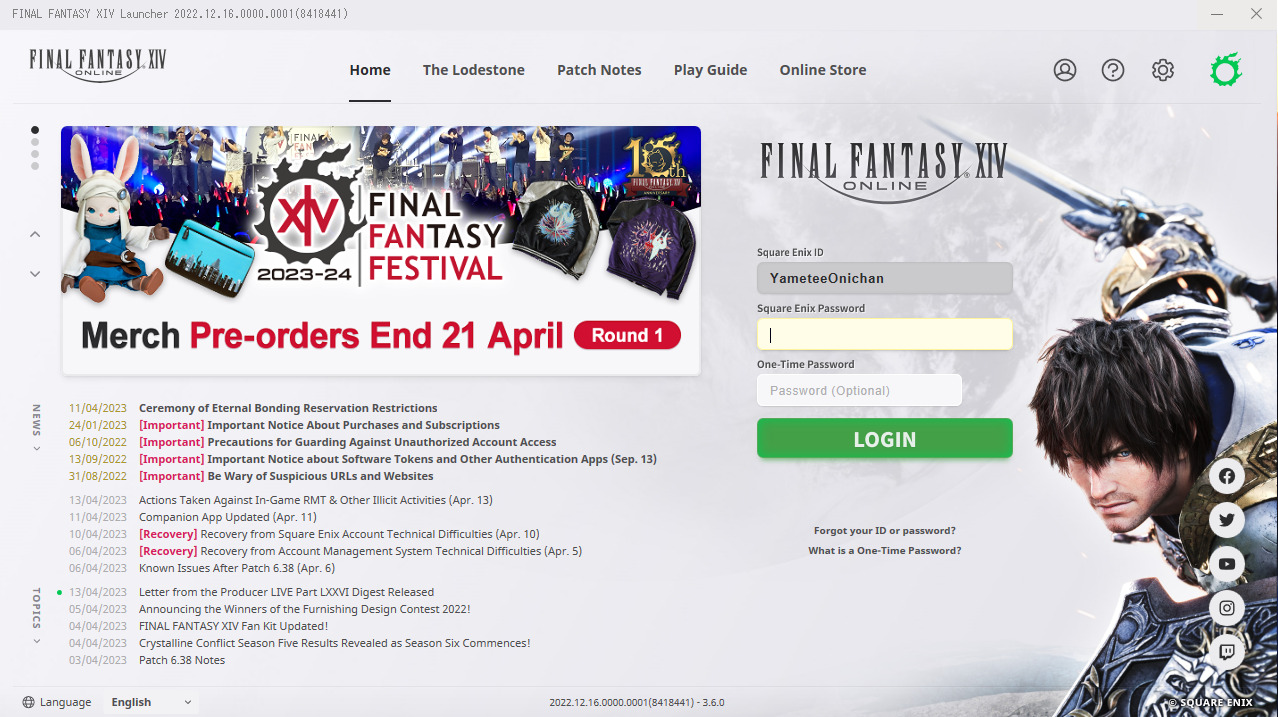
In FFXIV, you can fix the error 503 by exiting the game launcher and starting it again. Doing so will put you in a new queue, and the error should be gone if the server load is less.
If doing a re-login into FFXIV doesn’t fix the error, try to log into the game after a few minutes. As we mentioned earlier, error 503 occurs when the FFXIV servers are overloaded, and this usually happens during peak hours as many players try to play the game simultaneously.
- Tired of the default dessert yellow color of your Chocobo? Check out our guide on how to change the color of the Chocobo in FFXIV.
In such cases, waiting out is a good option as the server load reduces over time. So if you have time, you can try to exit the FFXIV launcher and log in again every five to ten minutes or try to play the game when the servers are not overloaded.
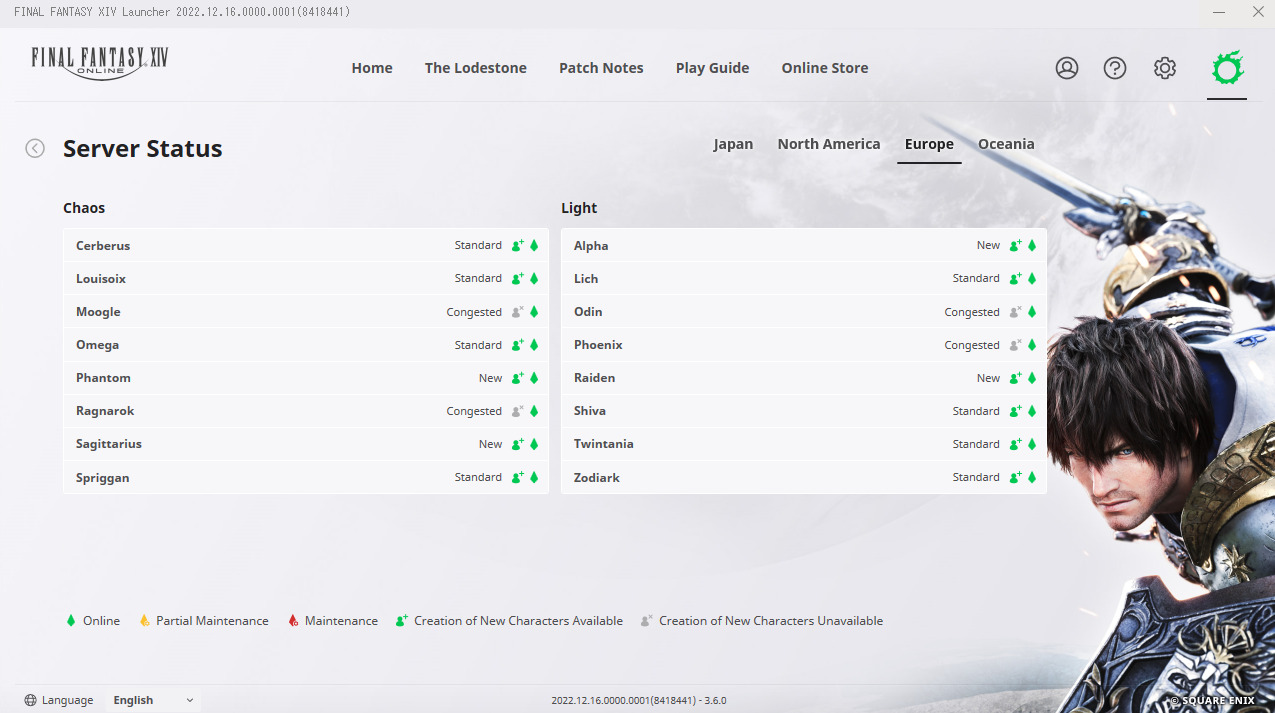
That said, you can check the Final Fantasy server status and whether they are overloaded by clicking on the FFXIV icon. (The flame-like icon available in the game launcher.) If the server you are trying to access shows “Congested,” it is better to try playing the game after some time.
That concludes our guide on how to fix FFXIV error 503. For more on FFXIV, keep reading The Games Cabin.
