Harvestella is a roleplaying farming simulation game from developers Live Wire and Square Enix, a spiritual successor to Rune Factory, Stardew Valley, and other similar titles. That delivers a serious story with a light tone, set in a vibrant world that changes appearance and settings every season. With many features to appease the handheld console community and its arrival on PC via Steam, players were wondering if they can play Harvestella on Steam Deck. Continue reading our guide as we discuss whether you can play Harvestella on Valve’s Steam Deck console while sharing additional details.
- Are you losing your game progress in Harvestella? Check out our guide on how to save game in Harvestella to learn about the manual and autosave features.
Can You Play Harvestella On Steam Deck

Yes! While Valve has yet to test and verify Harvestella for Steam Deck, you can play the game on Steam Deck without any issues. The game runs fine with a constant 60 FPS, and the best part is there is no FPS drop, even during combat. Moreover, you don’t have to use any workarounds to run Harvestella on Steam Deck.
All you need to do is spend that 60 USD and purchase the game on Steam. You can do that via a PC, Mobile, or Steam Deck, and the choice is yours! Once you have the game in your Steam Library, download it and play it on your Steam Deck. It is as simple as that.
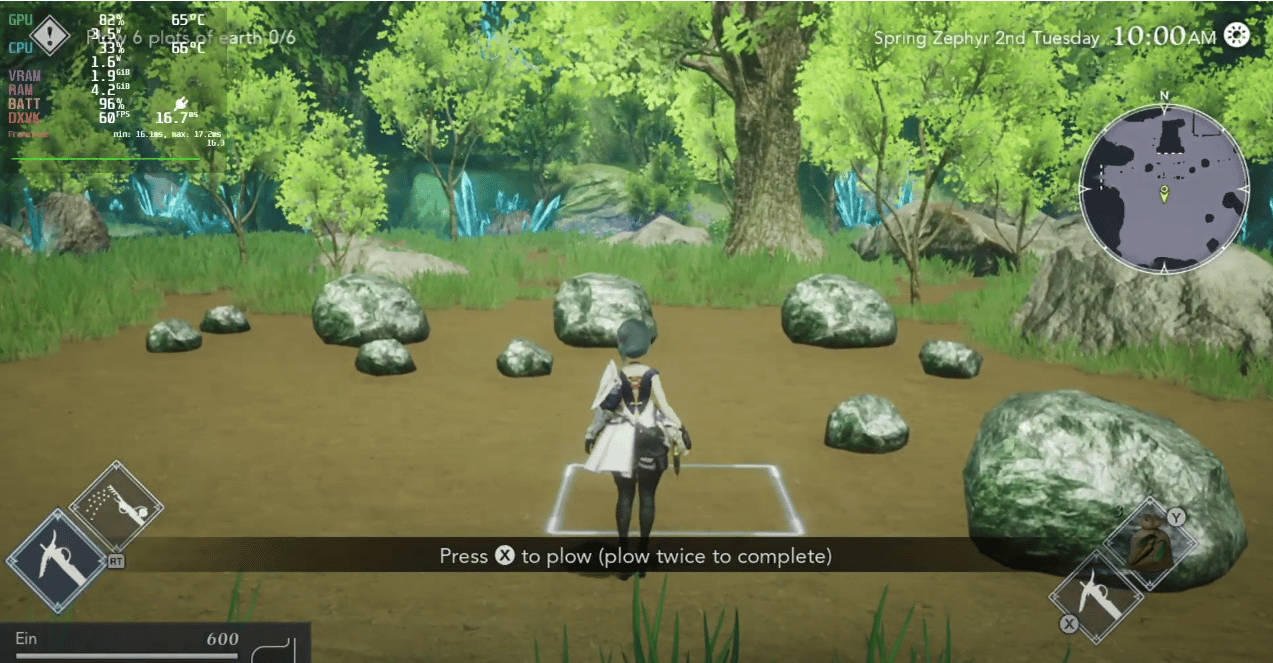
As mentioned earlier, Harvestella’s performance on Steam Deck is astonishing. The fact that you can enjoy such a vibrant and beautiful-looking game at 60 FPS on a handheld device is just evincing how far we have come regarding technology. And proves Steam Deck to be the genuinely next-gen handheld console.
We are saying that because Harvestella is, without a doubt, a Nintendo Switch game. And still, the game struggles to maintain 30 FPS; this is not new, as most similar titles give identical benchmark results. But having a handheld console like Steam Deck that runs the game on 60 FPS on better settings while paying the same amount to play a version of the game on another handheld with 24 FPS and lower settings is just disheartening.
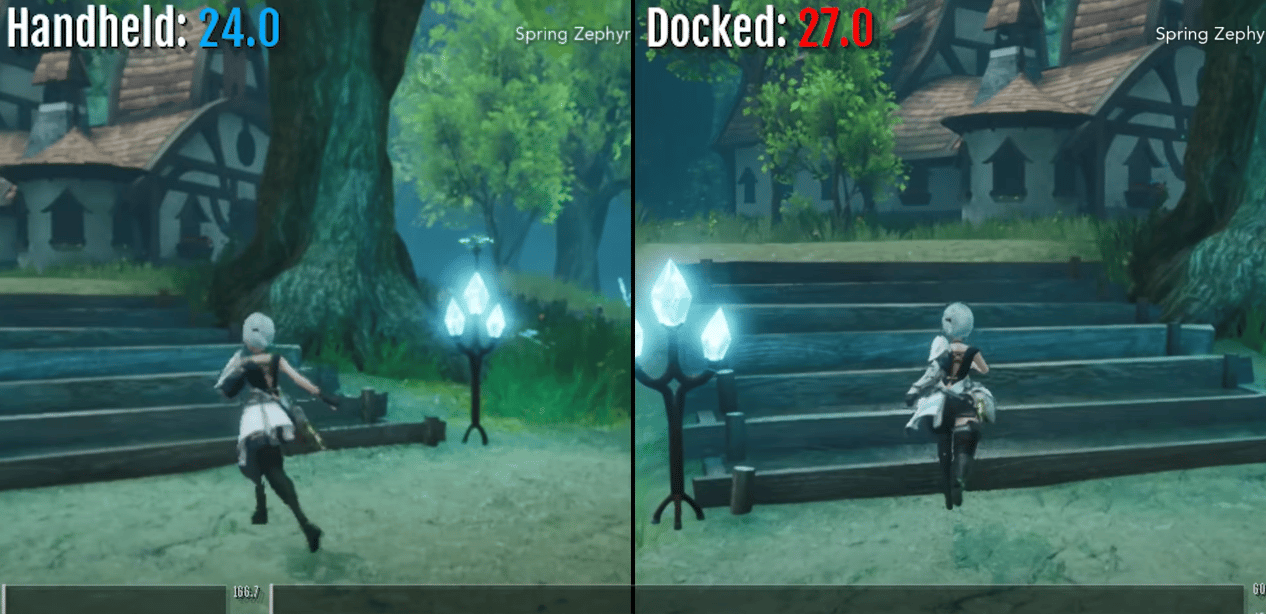
That being said, you can further enhance the visual fidelity of Harvestella on Steam Deck by using third-party plugins like Vibrant Deck. And when you are done playing it on your Steam Deck, you can always continue your progress on your PC.
That concludes our guide on whether you can play Harvestella on Steam Deck.
For more on Harvestella, continue reading The Games Cabin.
